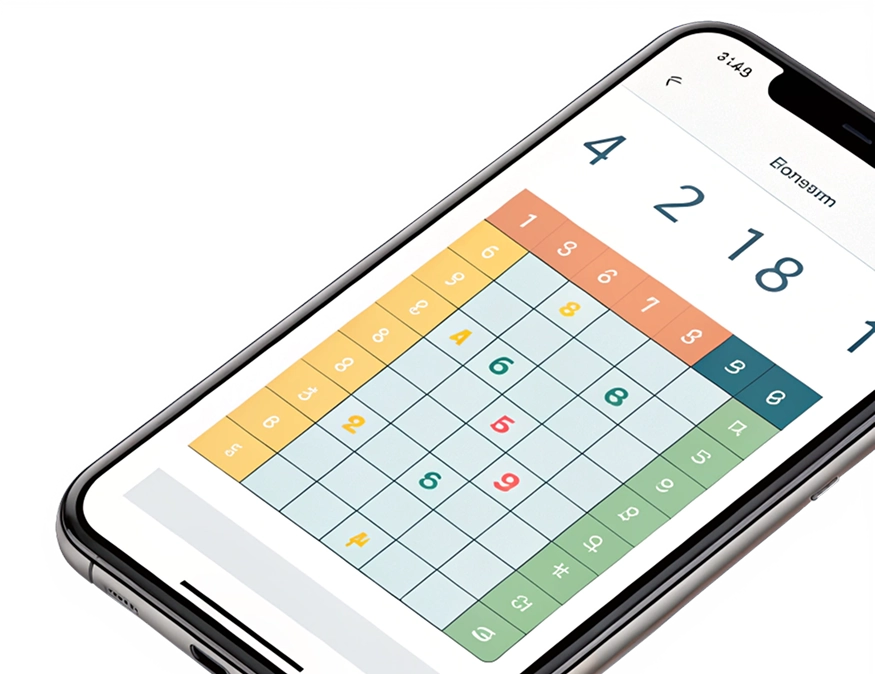You will learn the full cycle of game development in Unity on the example of creating a
logic game. You
will
learn C#, 2D/3D graphics, gameplay design and optimization,
and at the end of the course you will build
a
portfolio for a start in game development.

From Idea to Release
Complete game development cycle in Unity - from first script to publication.
Real project in your portfolio
Create a complete game that can be shown to employers.
Practice without water
Only the necessary skills: C#, game design, optimization and publishing.
Expert Support
Help at all stages and error resolution.